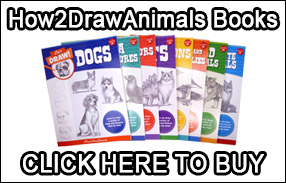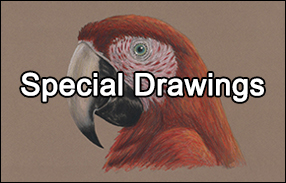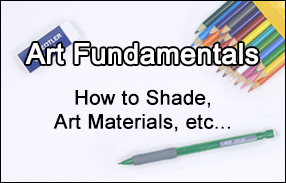Page 4 of 4
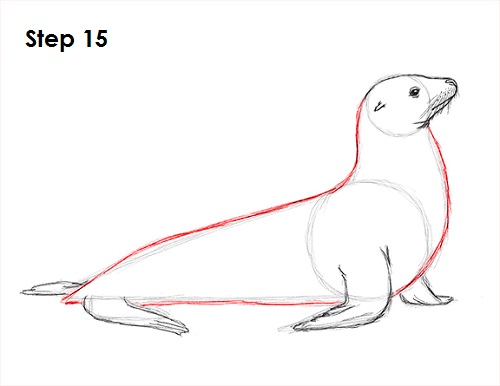
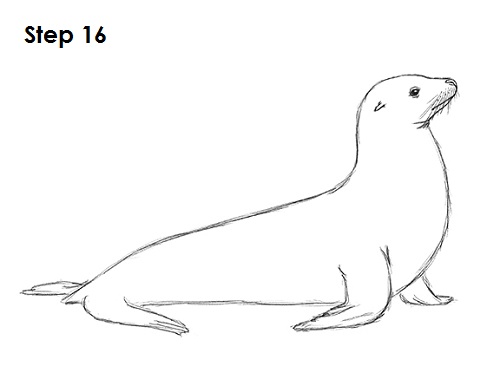
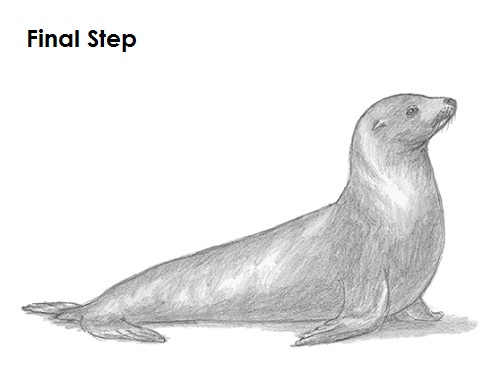
Add a bit of a cast shadow underneath. This helps ground the seal so it doesn't appear to be floating.
You can add more value throughout your drawing for extra detail. Vary the pressure on your pencil to get different degrees of tonal value. You can leave a portion of the body in the middle unshaded to live the seal a shiny, wet look. Try to add the value smoothly throughout the body for a sleek feel instead of a rough-textured look. It's always a good idea to use reference to be as accurate as possible. Remember to PAUSE the "How to Draw a Seal" video to draw at your own pace.
Thanks for watching! Subscribe to the How2DrawAnimals YouTube Channel for a new tutorial every Tuesday.
To learn how to draw popular cartoon characters, visit EasyDrawingTutorials.com.